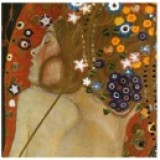Problem with Picture Uploading
-
Skyfire
12 years agoHey, I'd like to upload a new picture to my account, and I've cropped it to the correct size, and after I click 'add/change photo' it says it was successful, but the new picture never shows up--its still the old one and it won't change. I'm not sure if I'm doing something wrong...?
-
Britt
12 years agoIt has to have time to refresh. I see brown haired girl with a blue shirt on.. is that the new or old one?
-
Britt
12 years agoHit the refresh button.
-
Xionide
12 years agoPress F5
-
CuteThingsGoneWrong
12 years agoI have a ton of issues with it from it saying my files to big (when it isnt) to saying its been uploaded and it obviously isnt. I usually just give up and wait a month or so. It eventually works again.
-
sibyllene
12 years agoRight now, I see something that looks like a sherbet-colored anime character. Is that what you're trying to upload? I have to hit "refresh" in order for my new picture to show up. I think you can also try deleting your cookies. (??)
With the size thing, make sure that it doesn't just meet the overall size requirements - it also can't exceed size limits for length and width. Those two dimensions aren't interchangeable, either. Pictures can be a bit taller than they are wide.
If that doesn't work... the ol' "wait and see" might have to do the trick, until someone more technologically savvy comes along.