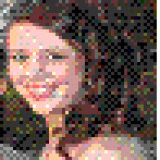HELLP!!!!!!!
-
tears of steal
17 years agoI know this is a stupid question but how do i make a picture small enough to put on my profile. i keep tring to do it but it tells me my file is to big. If anyone can help please do!!
Thankyou
*annaKK* -
ReBecca
17 years agoI dont know alot about photo bucket, but I do know I tried online stufff and wasnt successfull, so what I did was go to the pic I want and double click (windows XP btw) and then it takes you to "windows picture and fax viewer". Once you are there...on the bottom tray with all the little icons, if you go to the one that is 13th from the left or 2nd from the right it gives you the option to close that window and edit picture. It will then take you to something called "Paint" (carrying your selected picture with it) and once you are in there you can go to the top tray that has a bunch of different icons. Go to Stretch and Skew. Once you are there you will get a little pop up box that says something like "horizontal and vertical". Each is set at 100%. Change each of those to around 50-65%. depending on the size of the pic you are trying to make smaller. Then save your pic under the "file" tab as a "Save As" and rename it. I ususally just put it as "Revised Pic". Once you do that go back to P&Q and try to upload it under the revised name. If it is still too big, then go back into whatever file you store your pics in and click on the one you edited and renamed and will take you back to the same steps I mentioned earlier, and you will be back in "Paint", then go to the stretch and skew again. Your box that pops up will say 100% for each under the horizontal and vertical, but that is how it is supposed to. Go back in and edit it by changing 10-20% for EACH (If you dont do each then it will give a distorted image of you), until you have it the size you want. You might have to do this several times until you get it how you want. It will depend on the size of the original picture. I've found that it usually only takes me about 2 editings. Make sure you always save the new changes under "save as". I usually number mine according to how many edits I do. (Because if you dont do it that way you might accidently save the pic in a revised way that you dont want for always and ruin the original size). Hope this helps. I know that it seems like I gave you alot of detailed ways of doing it this way, but I faced the exact same problem a few years ago when they started allowing us to have pics as avatars, and I was completly clueless!! People would tell me to go to photo bucket or some other place, but I didnt know what I was doing and so it never worked! If you need any further help in the way that I upload mine, then please feel free to PM me or post here and I'll let you know whatever I know (may not be much but I'll try! LOL! :)