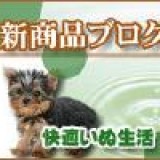Stupid picture lol
-
MischieviousMya
18 years agoThis may sound realllllllllly dumb.......buttt how i put up a pic??? cuz it keeps sayin it exceeds 150 pixels.........so how do i know how many pixels it is so i can resize it smaller??
please help lol =o] -
Fighter (Ariane L.)
18 years agoAn easy way is to go into paint and choose "image", then you click on the "stretch.incline"... then you make you image smaller... try something like 50% (keep on shrinking if the image is still waaay too big). once your picture is a somewhat reasonable size, go in "image" again and click on "attributs"... you're going to see "height" and width"... make sure your image is in pixels (go in units right under height and width)...and then shrink the image to 120pixels by 150pixels.
hope i was somewhat helpful. this is only one of many ways of doing this...
-xox- -
MischieviousMya
18 years agoOmg
you effin rock!!!
HAHA
thanx mucho!!!
oooooooooo how can i repay you!!?? =D -
Fighter (Ariane L.)
18 years agoYou're welcome. It's free of charge... this time :P loll
-
Stephanie Naylor
18 years agoYou can tell by when you put the mouse on the pic it tells you, and to make it smaller open it ip in PAINT and make it smaller
-
The Angel of Secrets
18 years agoHaha