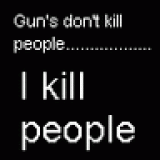Posting A Pic
-
Jordan
18 years agoUse a photo editing program to make your desired photo less than....130x150 pixels, I think?
Then you can post it. -
Jordan
18 years agoNo, it's happened to me before too.
Unfortunately, that's the extent of advice that I can give you.
Just keep trying and maybe it'll randomly work?
Useful, aren't I? Lol. -
Jordan
18 years agoLmao.
Some parts of this sight are slightly flawed, but that's alright! -
MaSkEdSoUl
18 years agoTry putting the pic you want on photobucket.com and resizing it to avatar and then saving it to your computer then upload it to here. Hope I helped! ^_^
-
Sandra D
18 years agoI don't know if you gave up or not, but yea...
~it has to be GIF or JPG (you can change this when you save the picture to your computer. if you've already saved it to your computer, edit it, and save it as a differtent picture)
~it has to be less than 130 x 150 (you need to resize it if it's more)
~less than 20kb also (this will be taken care of when you change it to JPG or GIF)
~and no indecent pictures